FG2 Install Instructions
Need more help? Contact us.
1. Empty the marker and gather components
Check there are no paintballs in the feedneck.

Grip Tip: Don't put the rubber over-grip on the core until everything is installed. It's difficult to remove over-grip when not installed on the marker.
De-gas the marker by turning the cam drive knob counter-clockwise. Remove the air tank.
Gather the rubber over-grip


+


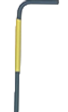

Complimentary tools and hardware
Core
+

The Field One LiPo battery
(Sold separately)
2. Remove the battery door and AA batteries

Check the direction of the arrow on the battery door.
Grip Tip: The battery door release screw only needs to be rotated ~¼ turn before the battery door pops out. Rotate the screw in the direction shown on the battery door.
Use a 1/8” hex key to rotate the battery door’s release screw ~¼ turn. The door should pop out.


Remove the battery door and the AA batteries.

3. Disconnect the foregrip and reversal plate
Hold the foregrip in place. Use a 1/8” hex key to fully loosen the screws within each of the two springs inside the foregrip.
Grip Tip: When the foregrip core screws are removed, the grip will be connected to the frame with the battery harness. Don't put tension on the harness.



The screws will stay retained within the foregrip. Carefully separate the foregrip so there's no tension on the battery harness.

Grip Tip: Place the marker on a flat surface so the foregrip does not put tension on the battery harness.
Use a 1/8” hex key to remove the two screws retaining the reversal plate.

Carefully separate the reversal plate from the body. Check there is no tension on the battery harness.
4. Disconnect the battery harness

Detach the battery harness from the bridge board by carefully pulling it out.
Set the foregrip, reversal plate, and battery harness to the side.
5. Install the upper support plate and over grip





Position the plate in this direction
Install the back screw and tighten it with a 1/8" hex key.
Align the support plate with the grip core
Install the longer screw into the core
Install shorter screw into the front hole

Slide the rubber over-grip over the core until the upper tabs are about to engage.
Tuck the side tabs into the core and install the rubber over-grip the rest of the way.
Press the rear tab into the core until the rear of the grip sits flush to the marker.


Install both screws with the 5/32” hex key.
Grip Tip: Press firmly all around the grip to ensure the over-grip is sealed to the core.
6. Install the LiPo rechargeable battery


Orient the marker so the barrel is to the right. Use a 5/64” hex key to remove the three grip frame screws.
Open the grip panel.
Toggle the power selector switch to “LiPo”.
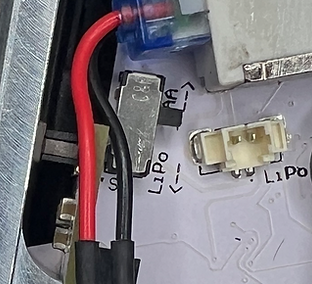
_edited_edited.jpg)
Connect the LiPo battery to the board’s connector labeled “LiPo”.
Close the grip panel.
Install and tighten the three grip frame screws with a 5/64” hex key.
